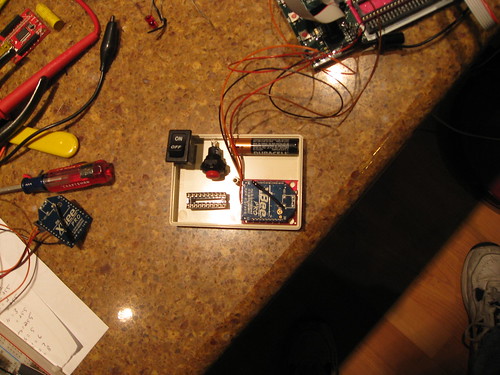My first year or so, I was shooting my daughter’s lacrosse team, which played on weekend afternoons. Then, when my daughter entered high school, she switched to playing games that are in the late afternoon, early evening, or night. There are significant challenges to shooting these games, and there are some weird things that can happen that are very confusing.
This is where it gets expensive. My first year I was shooting with my Rebel XT and 70-200mm F4L, and in most of the games I was done by halftime because there simply wasn’t enough light to be able to get any decent results. I upgraded to a 40D and the F2.8 version of that lens, which gave me about 2 more stops, which is the difference between 1/800th (tolerable), and 1/200th (not even close). This year I just upgraded to a 7D, which should give me another stop, perhaps 1.5 stops.
And I’m sure I’ll still be complaining that I don’t have enough light. It’s just really hard to get the kind of results you can get during the day. Though I will say that having the equipment that lets me be functional at night provides much more flexibility during the day – instead of being stuck at F4 @ 1/800th, I can go to F8 or shoot closer to 1/2000th if I want to.
I like to think of these as three different environments, though you may get all of them in a single game.
Last afternoon (before sunset)
There are a few obvious things here. As you get closer to sunset, you are going to have to deal with less light. If it’s cloudy, you will start with less light but it will generally hold up a bit longer, while if it’s clear the light can go off really quickly. Consider shooting shots during warmup, and try to get a lot of the action early, especially if your gear doesn’t do well in low light.
You will generally want to shoot with the light source at your back, though sometimes you may want to break the rules:
This is shot almost straight into the sun, and then I used a fair bit of fill light in lightroom to bring out the players. If you look at the original, it’s pretty noisy, but it works well in B&W, and I like the outline of the sun in the hair.
This time of day does encompass the golden hour, and sometimes you get lucky, and the sun gives you perfect lighting. Not only is it nice and warm, but it can get inside helmets or headgear because of the angle.
Dusk/Twilight
At this point you are either contending with rapidly waning light or a mix of natural light and artificial light. The light will be changing pretty rapidly, so you may need to play around with your ISO settings often. The color balance may be weird, as the light from the sky will be very blue but the artificial lights usually aren’t quite as blue so it can be hard to get colors that look decent.
Artificial lights
Artificial lights are designed to make sports at night possible. They are not – unless you are lucky enough to be in a college or pro stadium where they do TV – designed to make photography work well.
There are a few things that you may have to deal with, in addition to the lack of light:
You can’t see it, but the majority of stadium lights pulse at 120Hz – they go on and off 120 times per second. If your shutter happens to open while they are off, you don’t get any light. To improve this, many places use what is called three-phase power. Instead of one set of lights that go on and off every 120th of a second, you break the lights on each pole into three groups, with the second and third group each delayed a bit from the group before. So, you never have a time when all the lights are out.
Unfortunately, this sometimes doesn’t happen. Sometimes a whole pole will be on one phase, so you may get pictures where one part of the field is lighted and the other isn’t lit at all. If this happens where you’re shooting, you have my sympathy – short of getting the lights rewired, there’s no fix.
Even with correctly wired lights, you still have the problem that during each cycle the lights heat up and cool down a bit and the color temperature shifts.
Alternatives
If you can’t get a decent shutter speed with your equipment, there are a couple things you can do. Some photographers shoot with strobes. To do that you would need decent power from the flash, a subject that’s close, and approval from the coaches.
What I do is turn the iso down and get the shutter speed into the 1/10th of a second range, and pan. You can get some nice abstract shots with this.