I’ve been spending some time doing a design in Fusion 360 for a laser-cuttable lantern, and I’ve discovered a few things. I’m recording them here to help others and to remind myself when I come back to this in a few months/years.
I started with a simple outline drawing of a tree that I wanted to use as the inset for the side panels:
I need to get that into Fusion in a way that works. Here’s what I came up with
From 2d to 3d
There are a couple of different approaches to doing this. If you have something that is simple, I recommend the “trace it yourself method”. In this, you insert the picture into Fusion as a Canvas (Insert->Attached Canvas), and then draw an outline in a sketch using it as a guide. I used splines and did a reindeer and rabbit outline pretty quickly, and then nice part is that manipulating the splines after that is simple and quick.
That was going to be a ton of work with the branches and I was both lazy and worried that it would be too complex to work well. So I took the alternate approach:
- Load the image into Inkscape and save it as an SVG.
- Use SVGtostl.com, upload the svg, and specify how thick you want it to be. You will be able to change this later though it’s a pain, so try to get close.
- In Fusion, in a new design, choose Insert->Insert Mesh, and choose the file.
- Switch from model mode to mesh mode.
- In the browser tree, right-click on the mesh and choose “properties”. My trees end up with 13000 facets, which is about 3 times as many facets as I wanted.
- Use the modify->remesh and modify->reduce options to get down the count that you want. You will probably have to experiment a bit to get it to work right. Start with Remesh, and preserve sharp edges and boundaries. You now have a mesh.
- Switch from mesh mode to patch mode
- Select the mesh in the browser
- Modify->mesh to brep. This is changing from the mesh representation – which you can’t really modify in Fusion – to the brep representation, which you can. This may take a while. At this point, you have both a mesh and brep version of the object in the tree. Delete the mesh version as it’s just taking up memory.
- If you look at the brep version, it has a ton of faces on it. This will slow things down, so it’s nice to clean up the faces. Modify->merge, choose “select chain”, and then click on one of the front faces. That should select all the faces.
- Click “ok. That’s going to sit and spit for quite a while, but eventually it should finish and you should just see one common face. Or maybe Fusion will hang and you’ll have to restart it.
- Convert the resulting body to a component, and save it.
Using the resulting design
The resulting design is very complex and will likely kill Fusion. It tried to use it to create panels for all four sides of the lantern, and that was a full failure; it would take a full 30 seconds to render.
What I ended up instead was doing the full design in Fusion without the complex branches. It looks something like this:
I designed one side of the lantern and then used pattern on path to duplicate it around 4 sides to make sure everything worked, and then used it to cut the top and bottom for the tab holes.
Then, I took the original side that I designed, converted it to a component, and did the compositing of the side and the branches in a design that only had those parts. That worked well from a performance standpoint and since all four sides are identical, I can just cut the single one four times.
To get this to work I had to move the components so they were okay left/right, use align to move the frame so the front is coplanar to the front of the branches, and then extrude a couple tools to cut off the branches where they were too wide for the frame.
Cutting on 2.7mm plywood (was supposed to be 3mm….) took about 5 minutes for each side, and a couple of minutes for the top and bottom.
Here’s a totally uncleaned/unsanded version. It would also look nicer if I taped the wood to protect it:

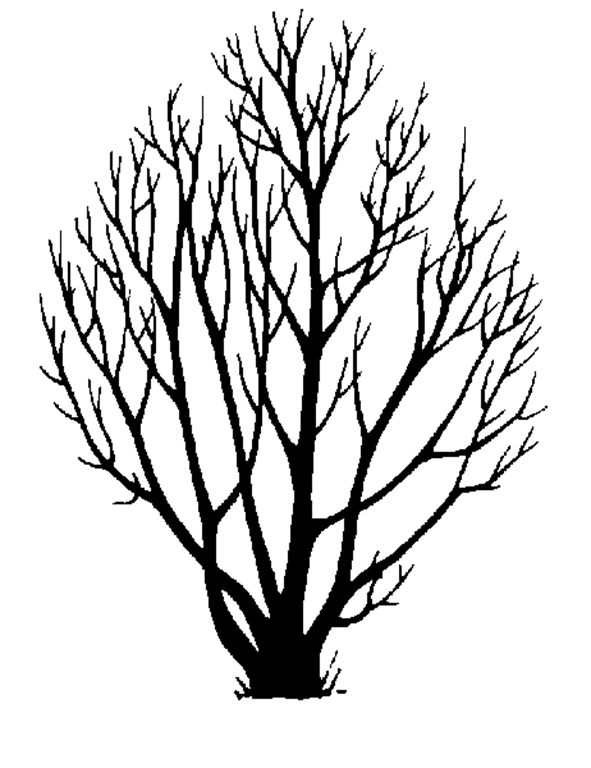
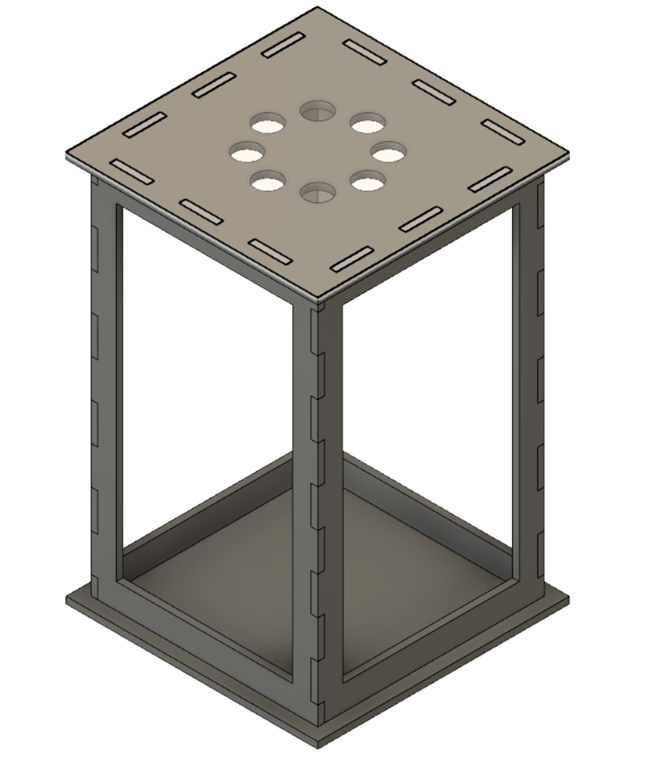


So, what do you think ?