With a new Shaper Origin joining my Glowforge in the workshop, I decided it was finally time to break down and learn a real 3D modelling program. Autodesk provide a free year’s subscription to Fusion 360 and it looks like I can keep using it for hobby use, so I decided to learn it.
It took a few days, but I finally understand what I’m doing and can make decent progress. The really cool part about fusion is that your design is created from a series of steps and that series of steps is preserved in a timeline; if you discover that you made a mistake in how you defined a shape (fusion calls them “bodies”) two hours ago, you can go back to that step in the timeline and either modify the step that is there or add in a new one. This is a hugely powerful paradigm once you get used to it. It also lets you define parameters such as the width or height of a design, and when you change them it walks through all the steps and updates things. Or, you can say that you want to do a project in 1/4” plywood, but when you measure it it turns out to be actually 0.23” thick.
After watching a few tutorials, I decided I needed to do a project for the shaper origin, and that project would be a USB charging station to go in our walk-in closet. We have a shelf with predrilled 5mm holes that I am going to mount the charging station on.
The first step was to order a hub, and I picked up a RavPower Nexus 6 charger; it will spread 60 watts of power across 6 ports.
I did two different designs before I settled on one that I liked.
I started with four holes that should line up with the holes in the cabinet side:
Basically, the location of the holes is constrained by the measurements, and then the rectangle around it gives a given border.
The first shelf is added, along with tabs that will connect it to the other components. To get these views I’m rewinding the timeline to show what the design was at a certain point of time.
Now it’s time to duplicate the shelves.
A singled command called “pattern” did that; I selected a 1×8 pattern and the offset between each of the shelves.
A view from the back farther along:
I added a top and a back to the shelves. There are now a series of cubbies which is where the devices to be charged will rest. There are holes in the top and back where the tabs from the shelves will stick through, and holes in the back for the charging cables. This is done by subtraction one body from another, using the “cut” operation.
The section for shelves is completed. Now we need a spot for the usb hub. It will live in a box under the shelves, with a hole in the back for the power cord. The size of the hub was measured with a set of calipers, and then I entered it directly as a parameter for the design.
It looks like I perfectly sized the base for what I wanted, but in reality I did the shelves and usb hub box and then went back and changed the number of pins that the design covered.
The reasons that the tool is called “Fusion” is that it is a combination of design, rendering, and analysis tools. Since it’s going to be made out of wood, here’s a nice render of the result done in pine:
Basically the hub lives at the bottom, the wires from the hub go out the back through the bottom cubby, and then back through the individual cubby holes. The cubby bottoms will have felt in the bottom, which I’m sure I could define if I wanted to.
To build this, there are different ways to proceed. Shaper provides an add-in that lets me select on component and export it as an SVG that the tool will understand. There are 7 parts that are unique, and then 7 shelves that are identical.
I’ll write more when I’ve had a chance to get some material and do some cutting. I’m going to start with 1/4” plywood and use the shaper, but I could also use the glowforge to make this from as well.
With a bill of materials add-in, I can get an export that I can turn into a parts list. If everything fit perfectly, it would take 2.68 square feet for the whole thing, so if I go with a 2×2 piece, things will *probably* work out.
More when I have some wood cut. My plan is to start with a cheap wood (maybe mdf) first.

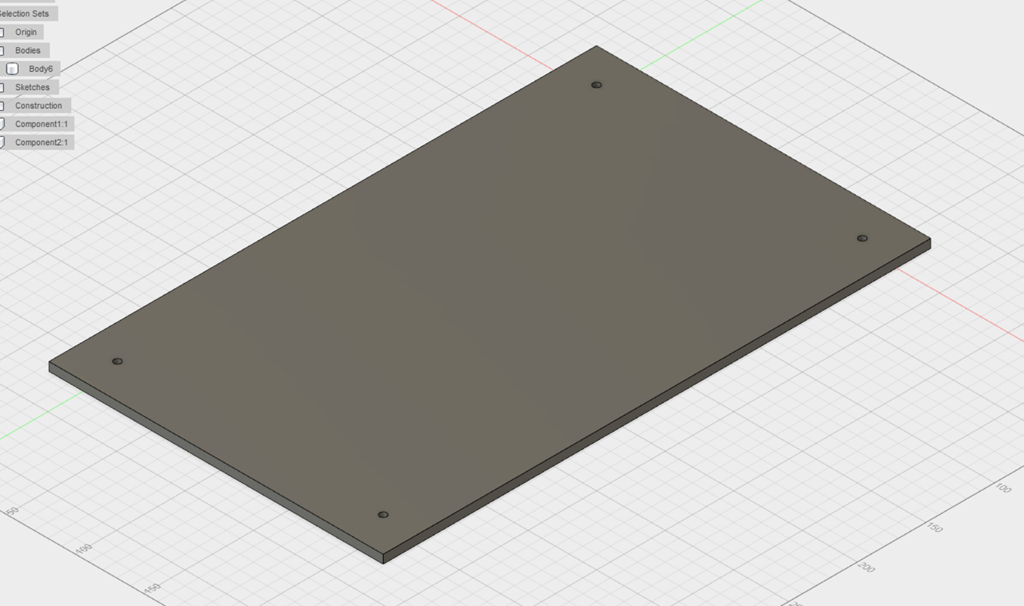
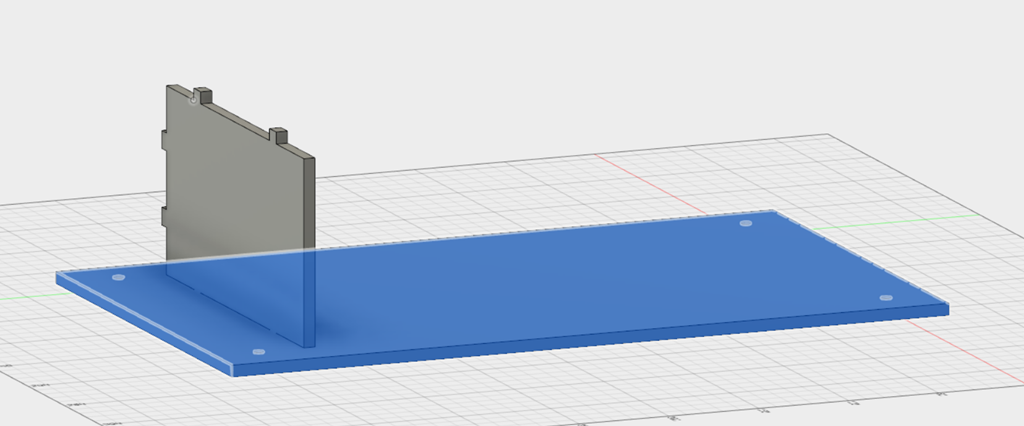
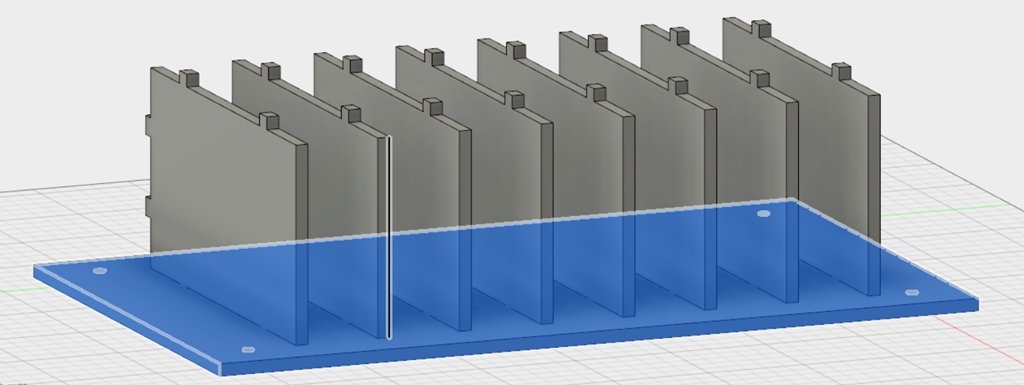
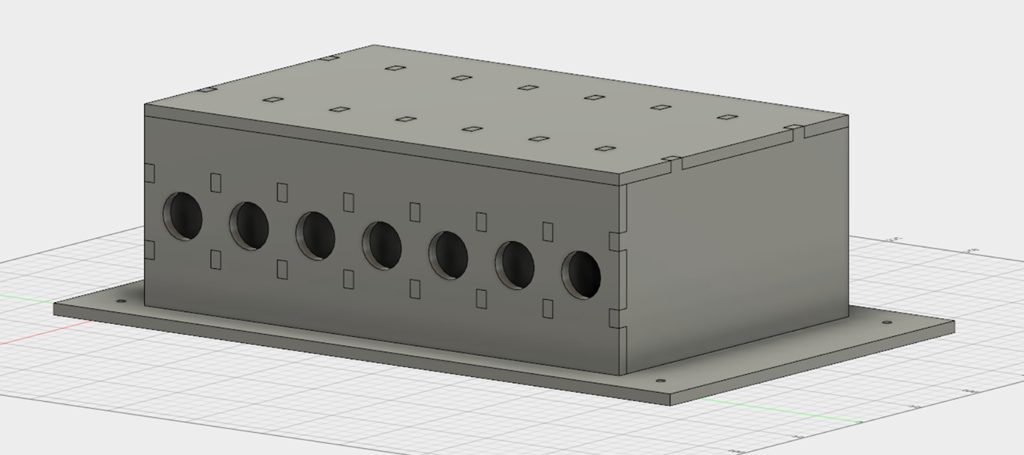
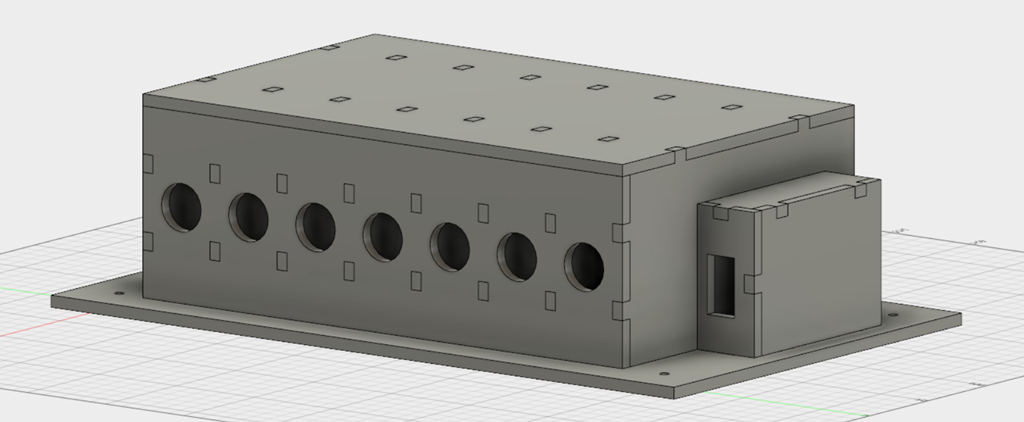

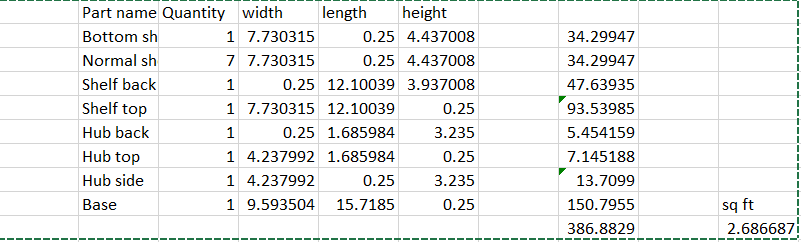
So, what do you think ?