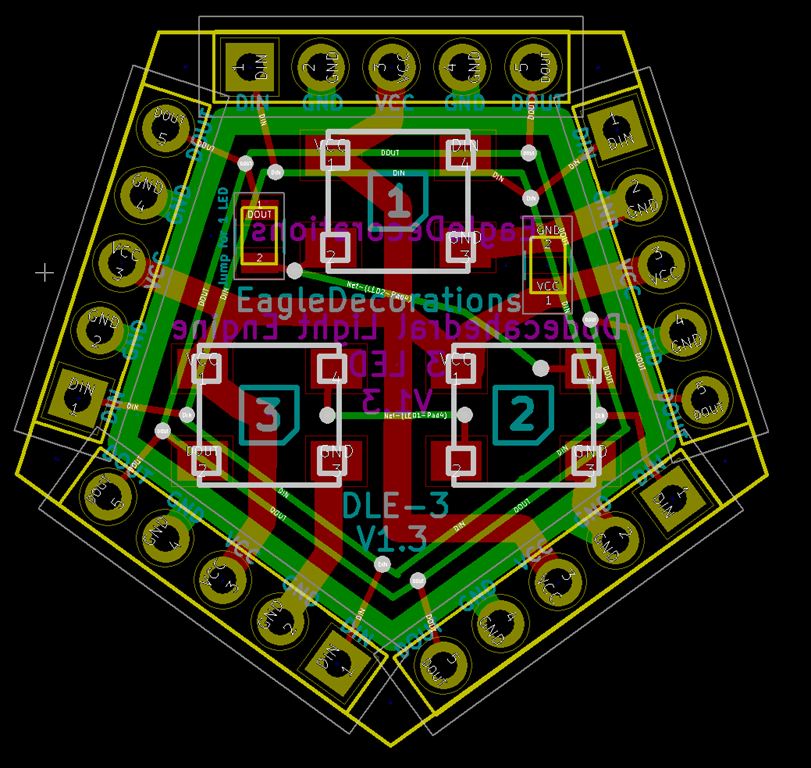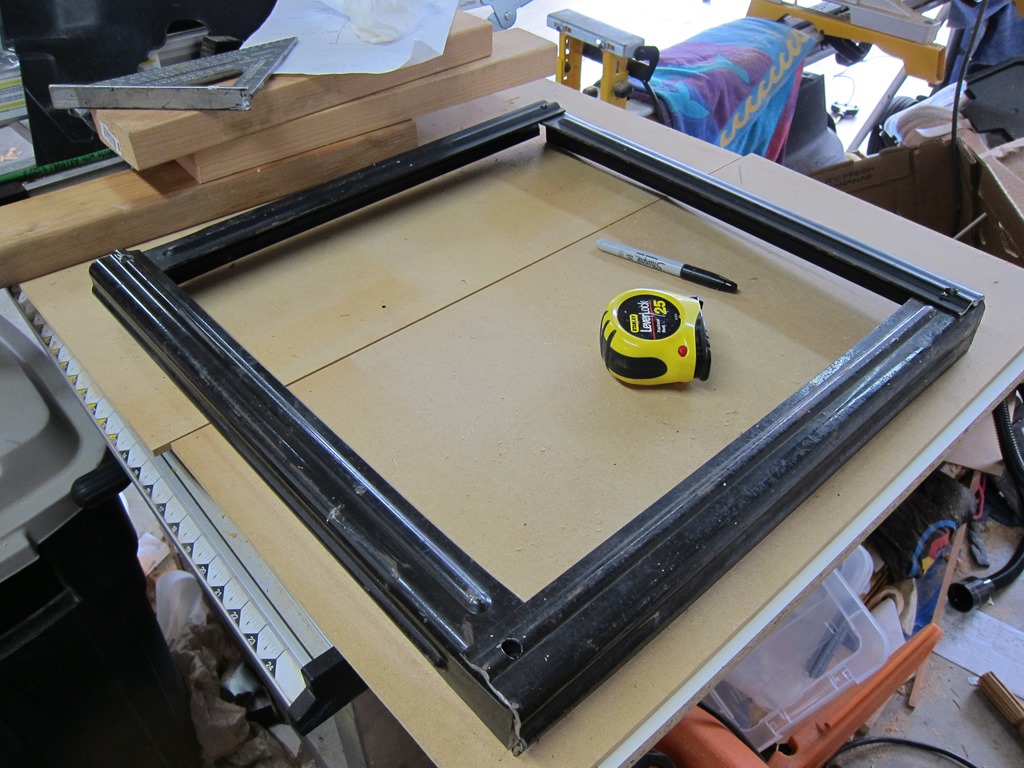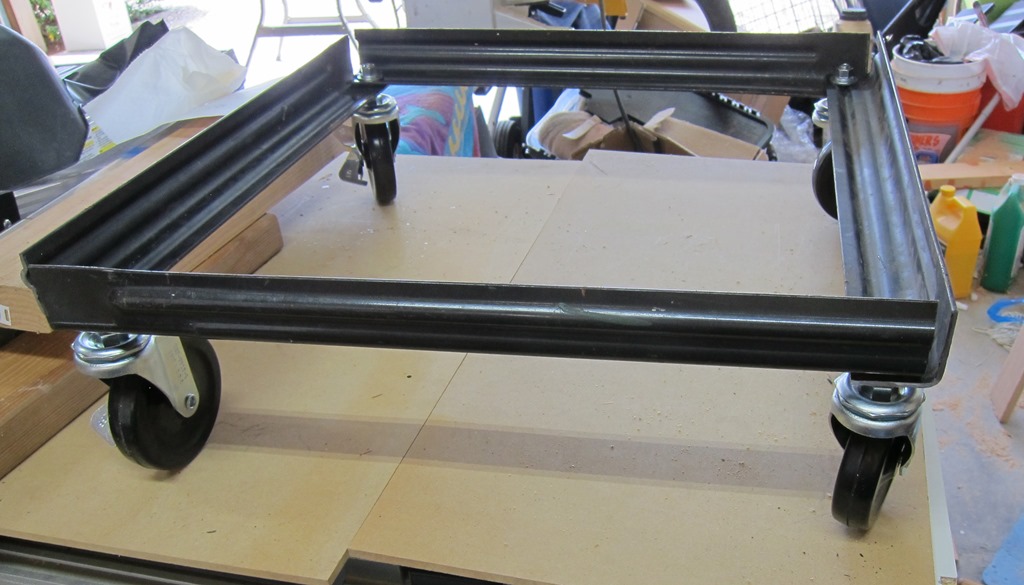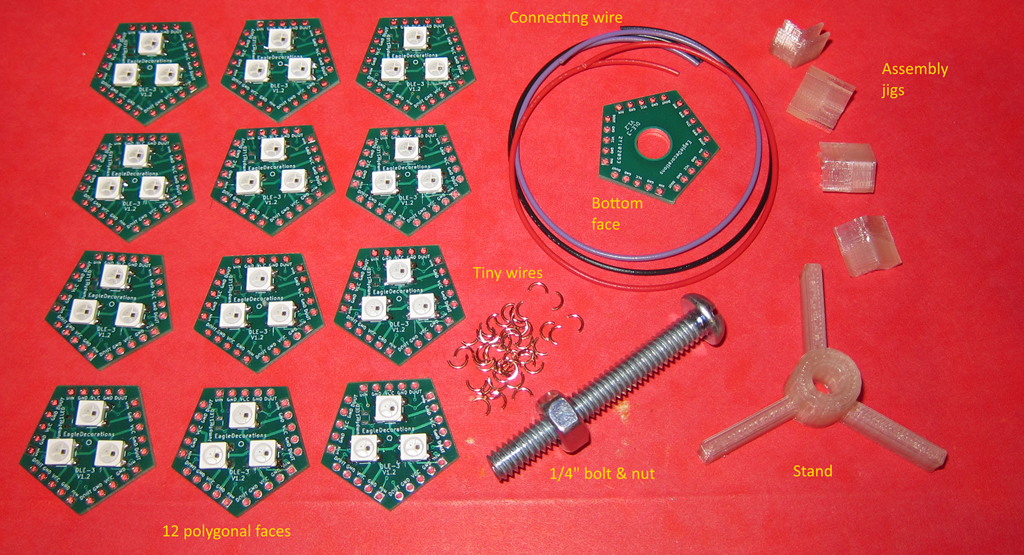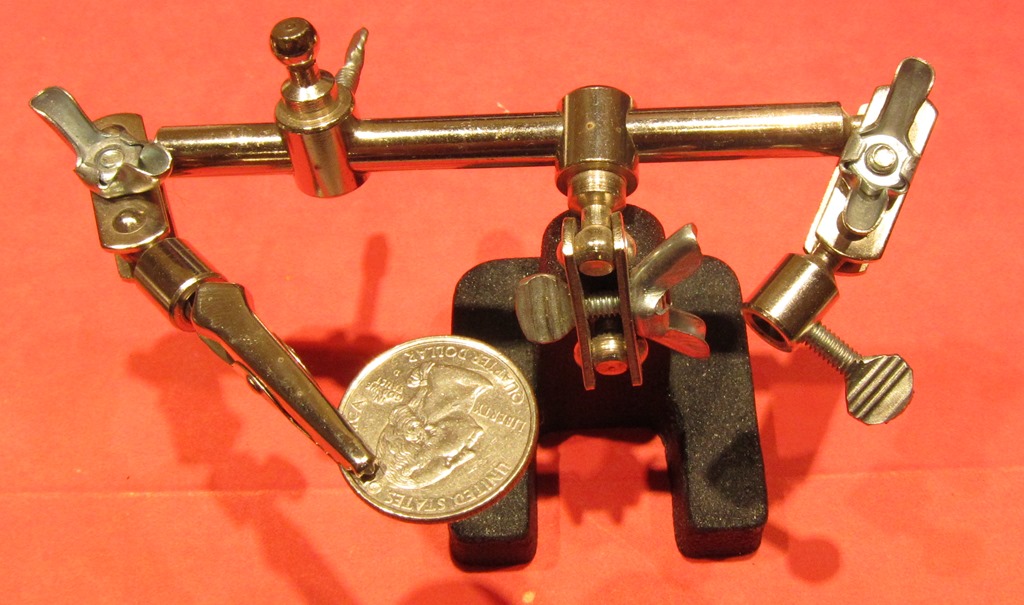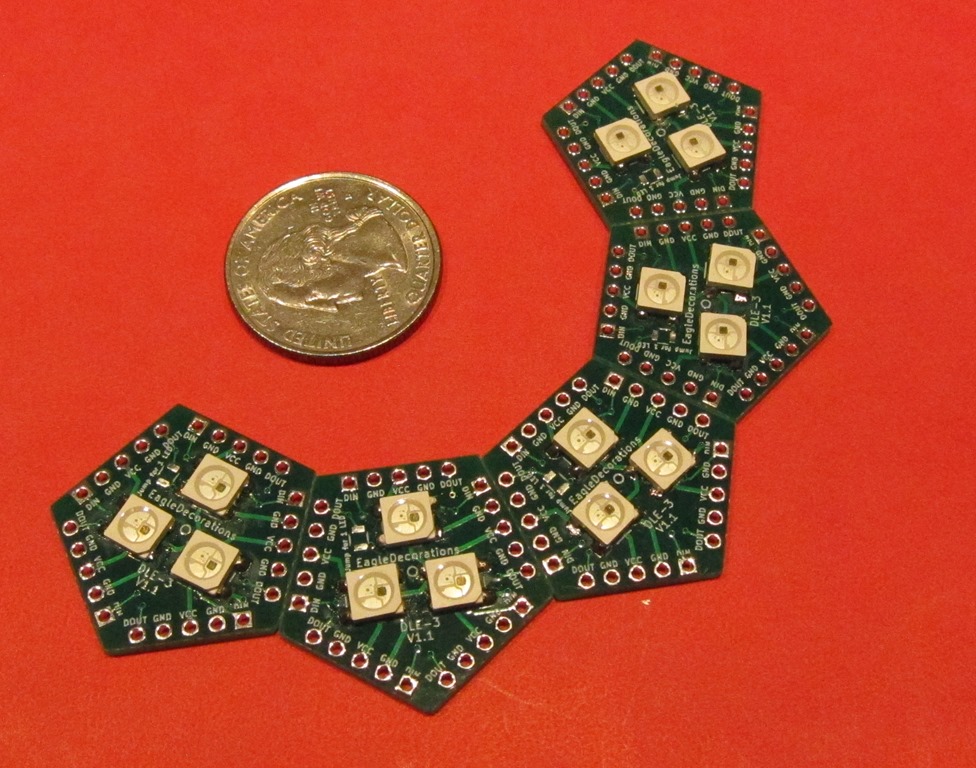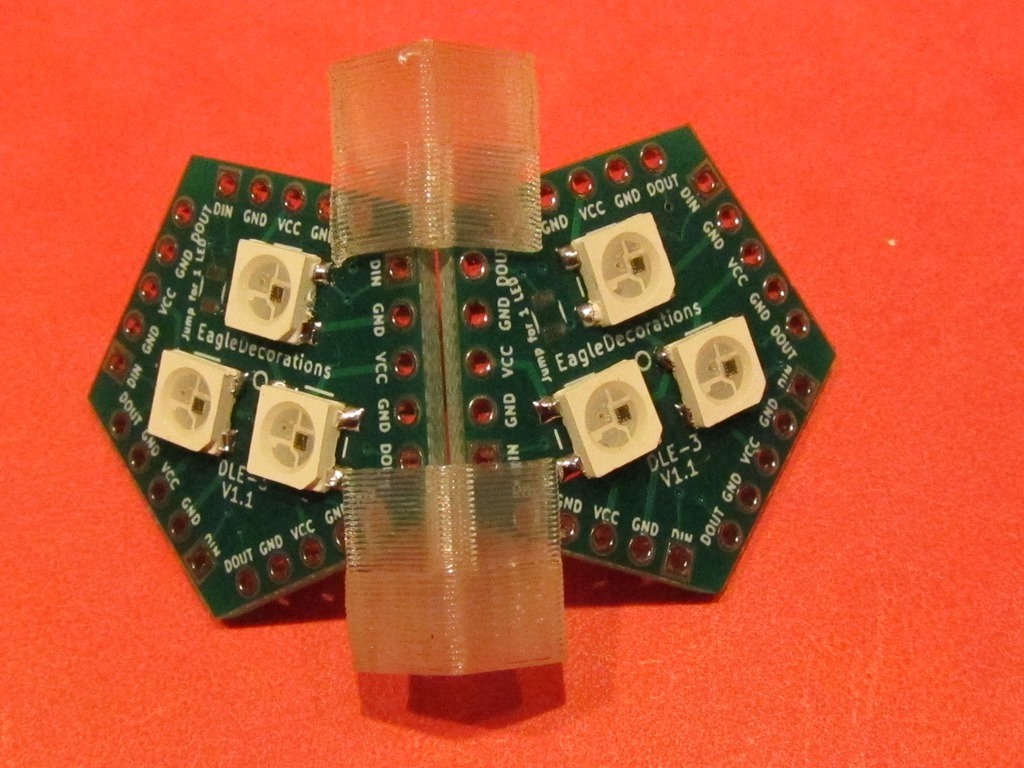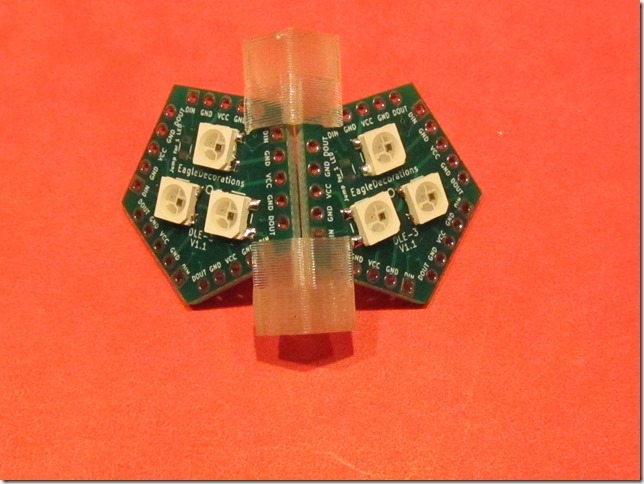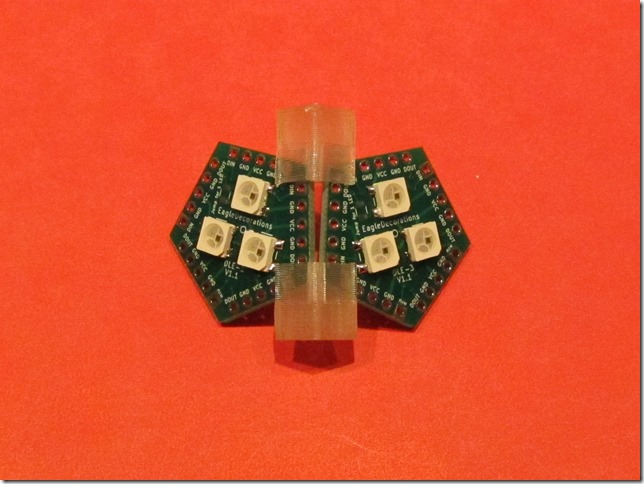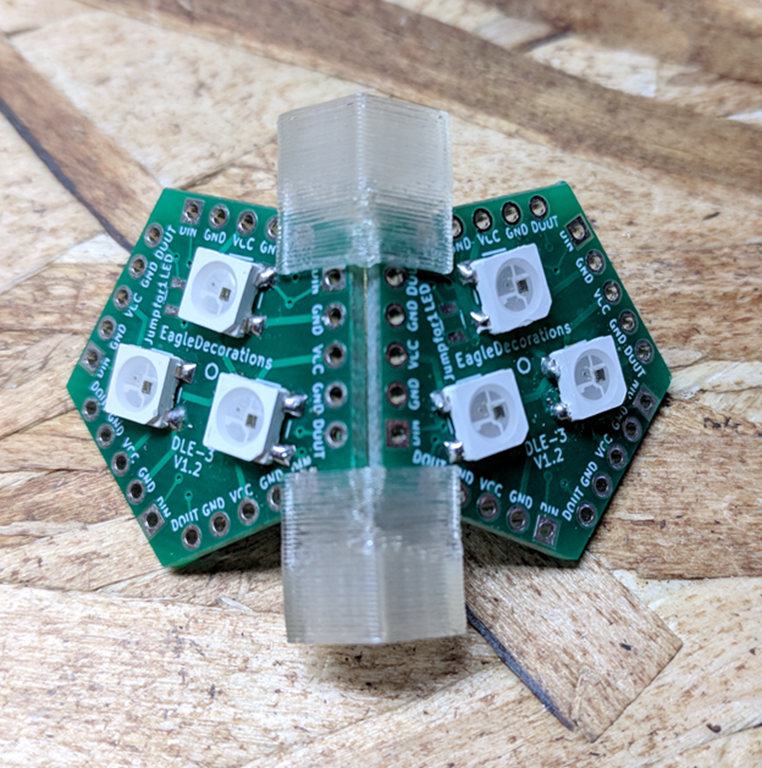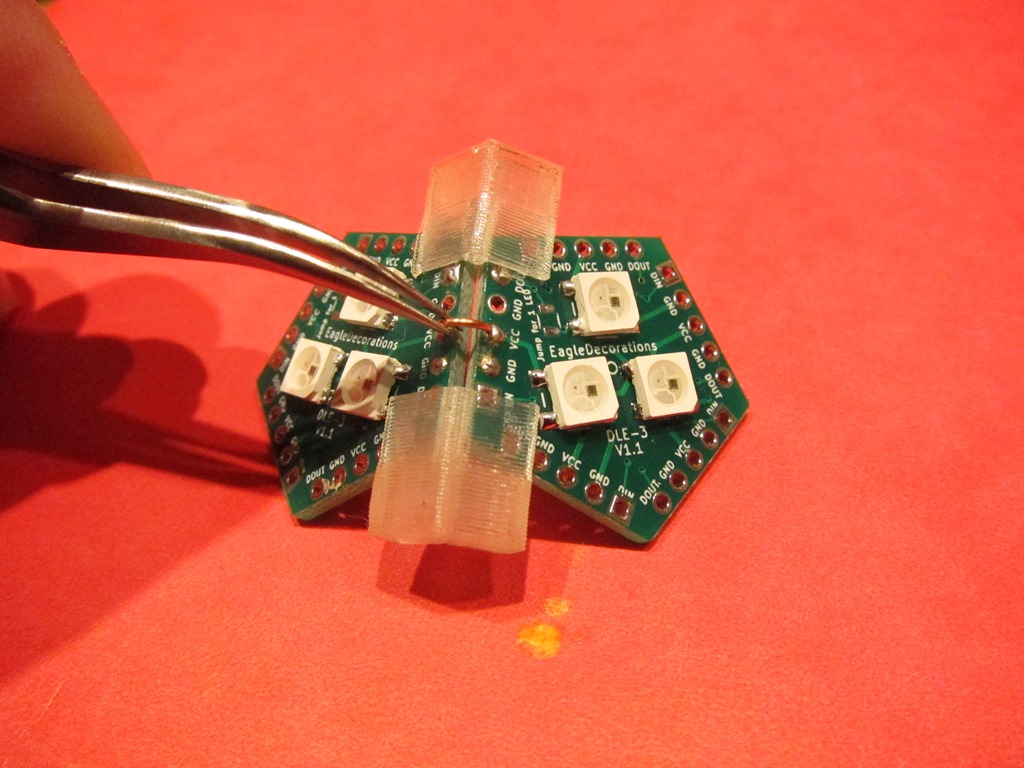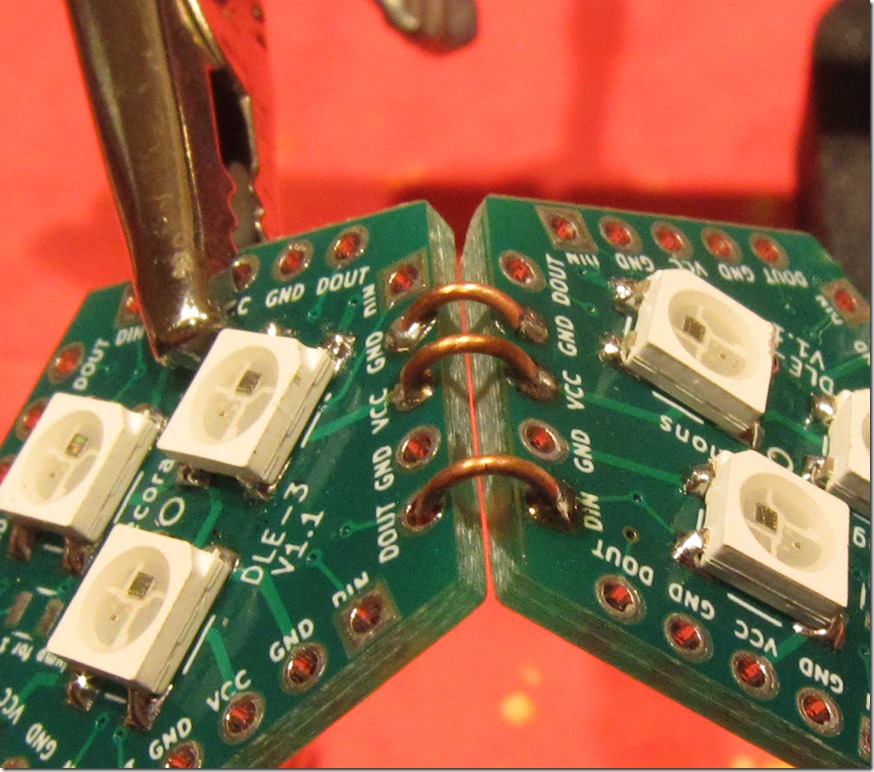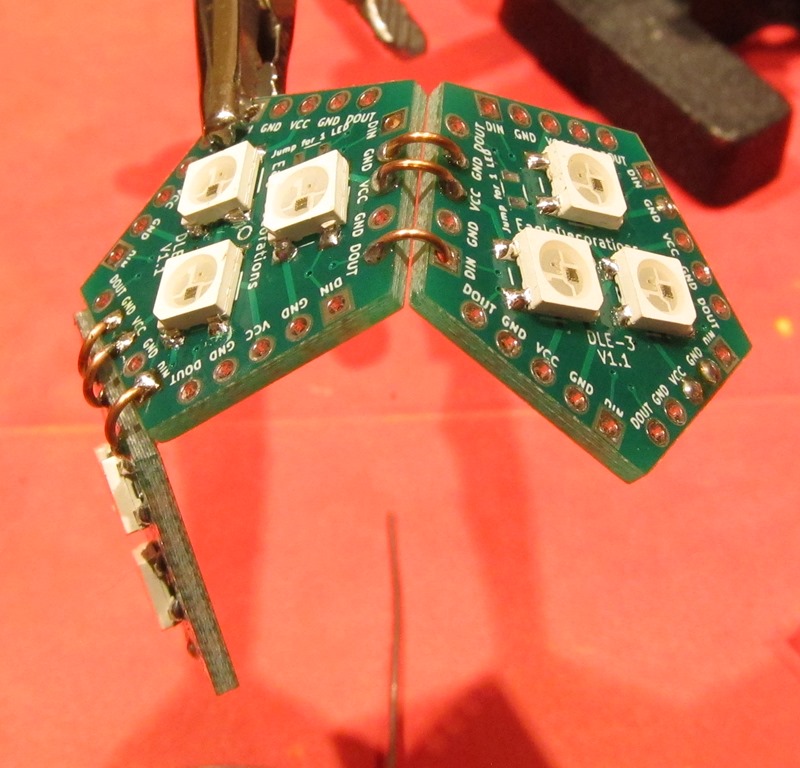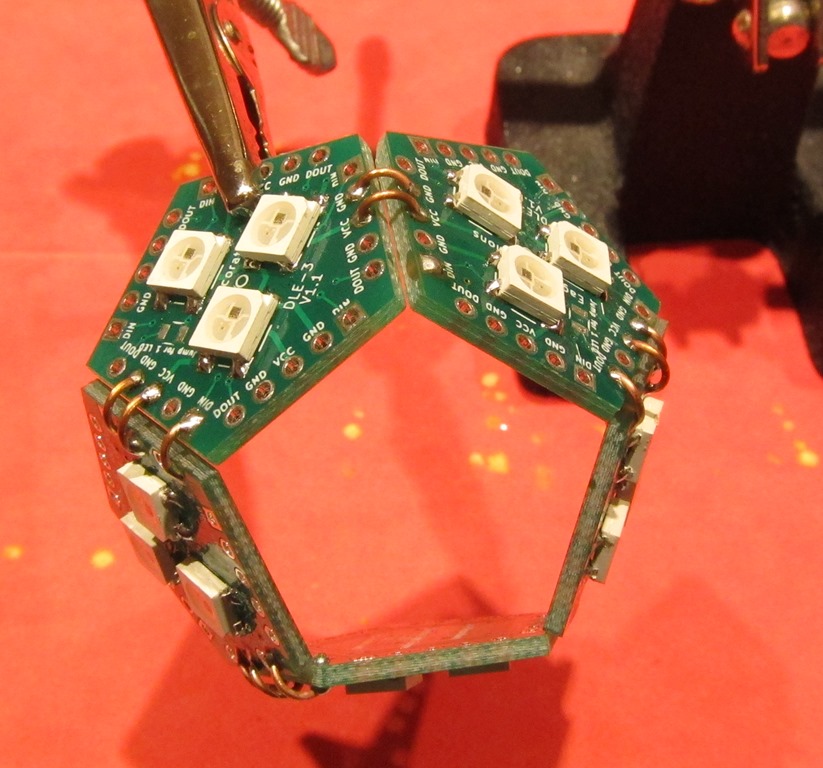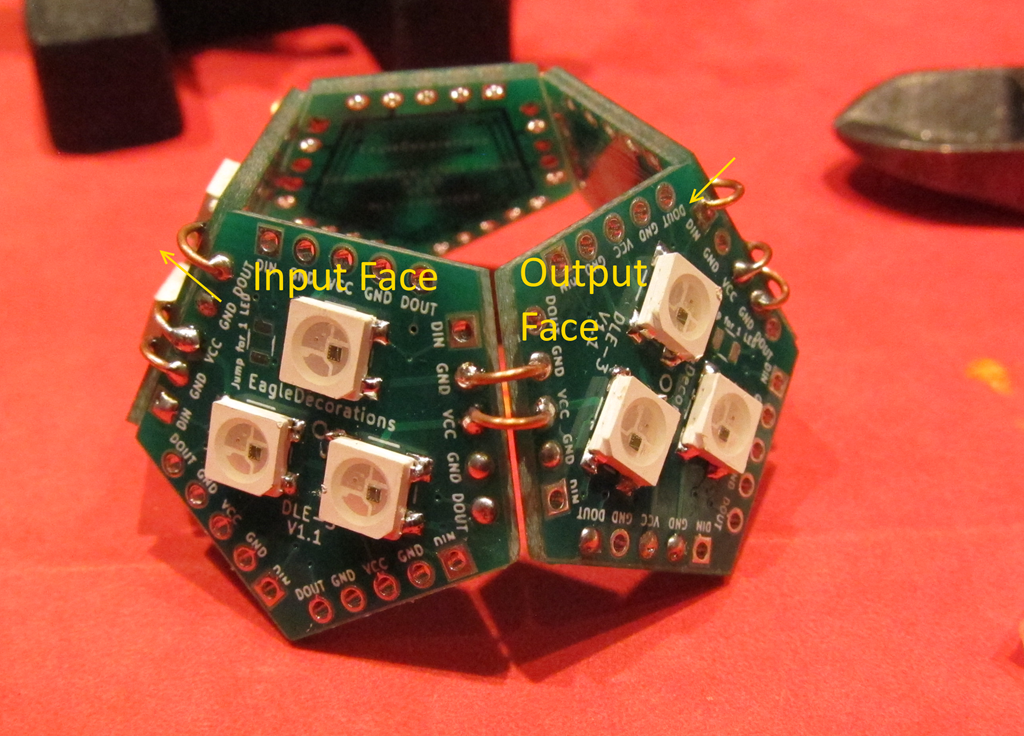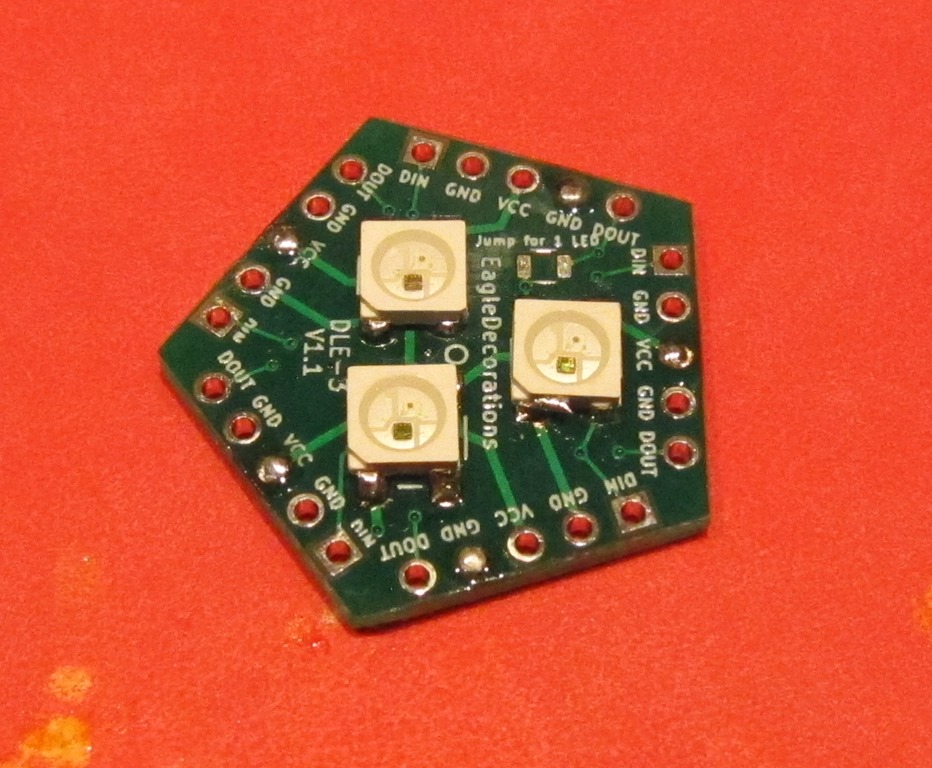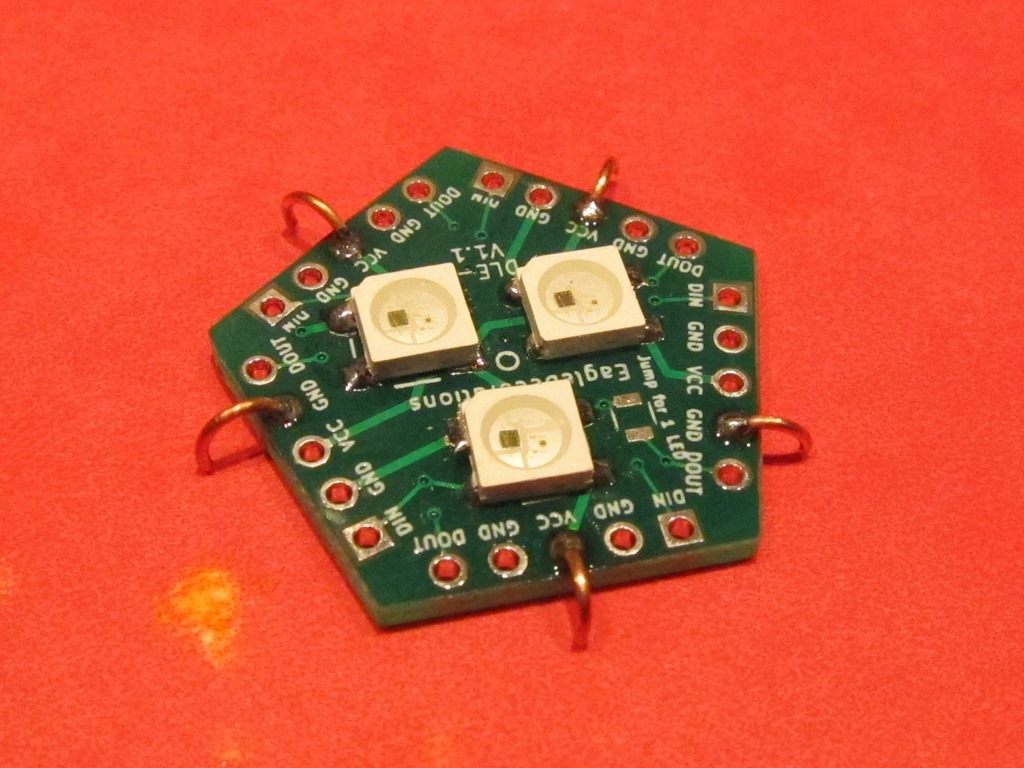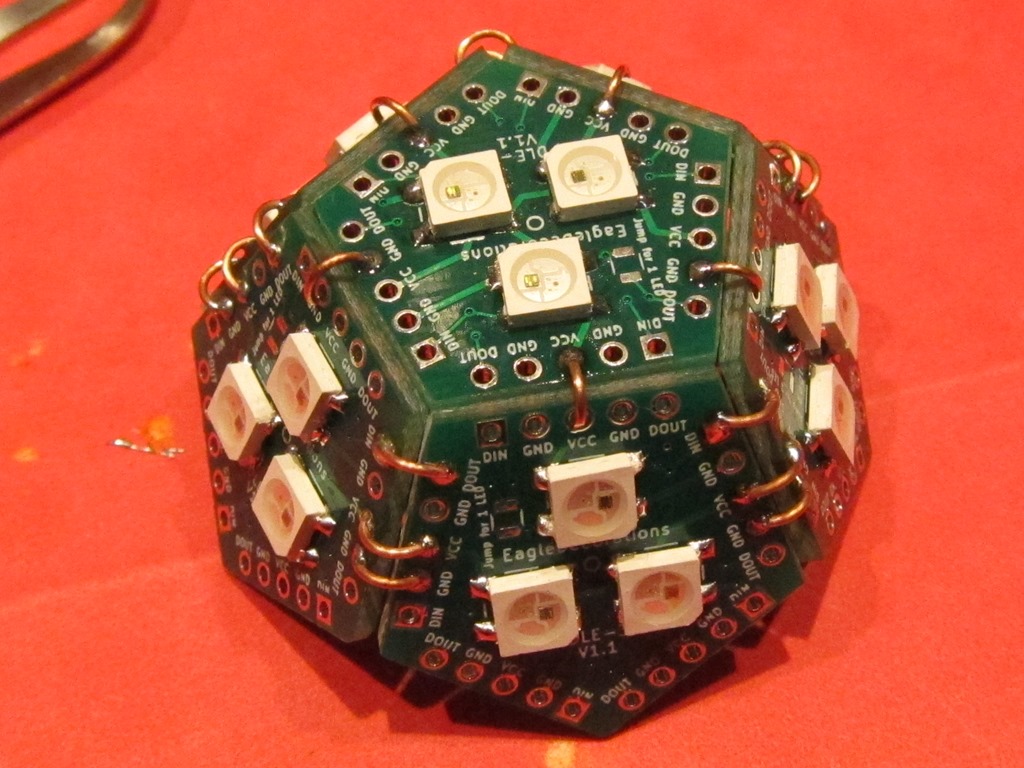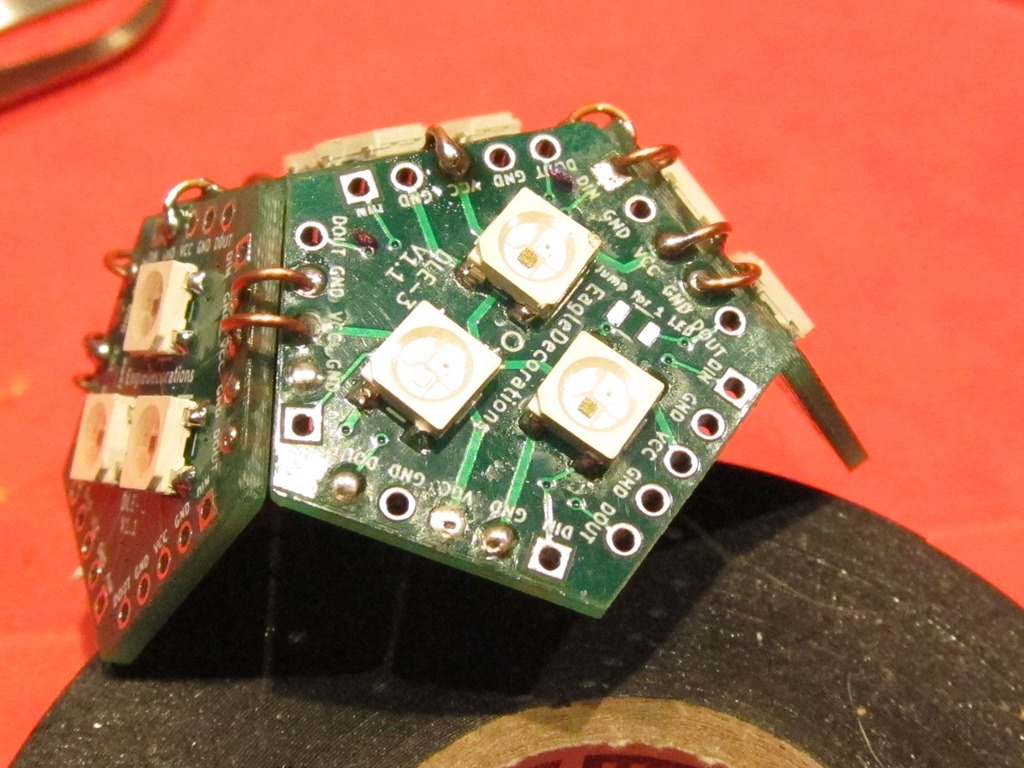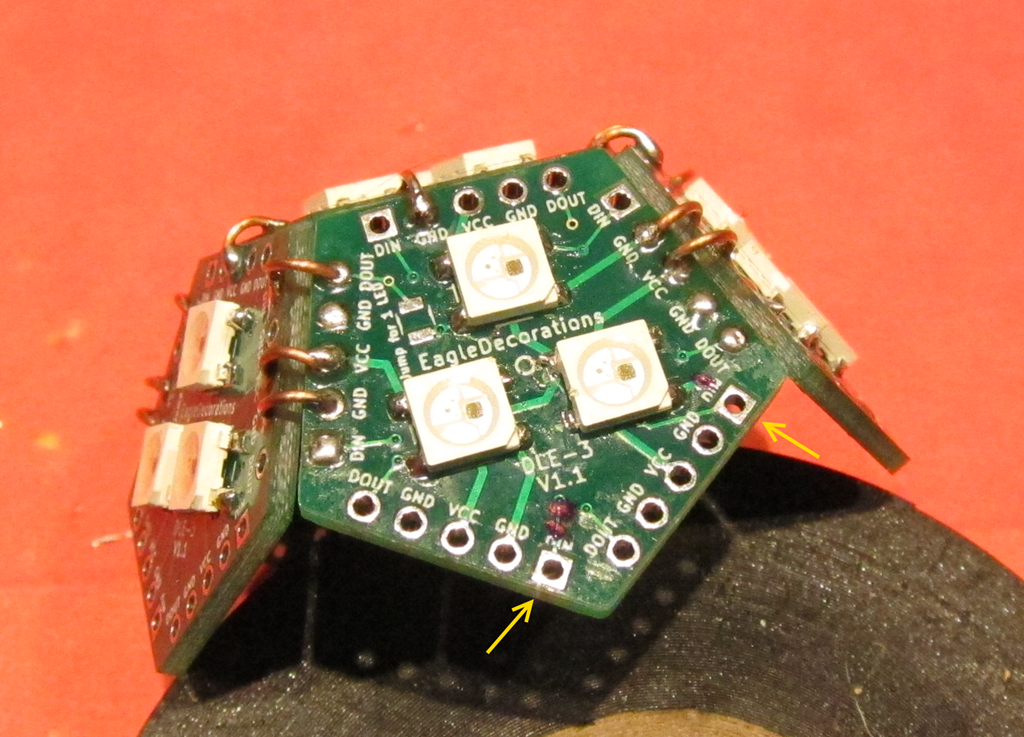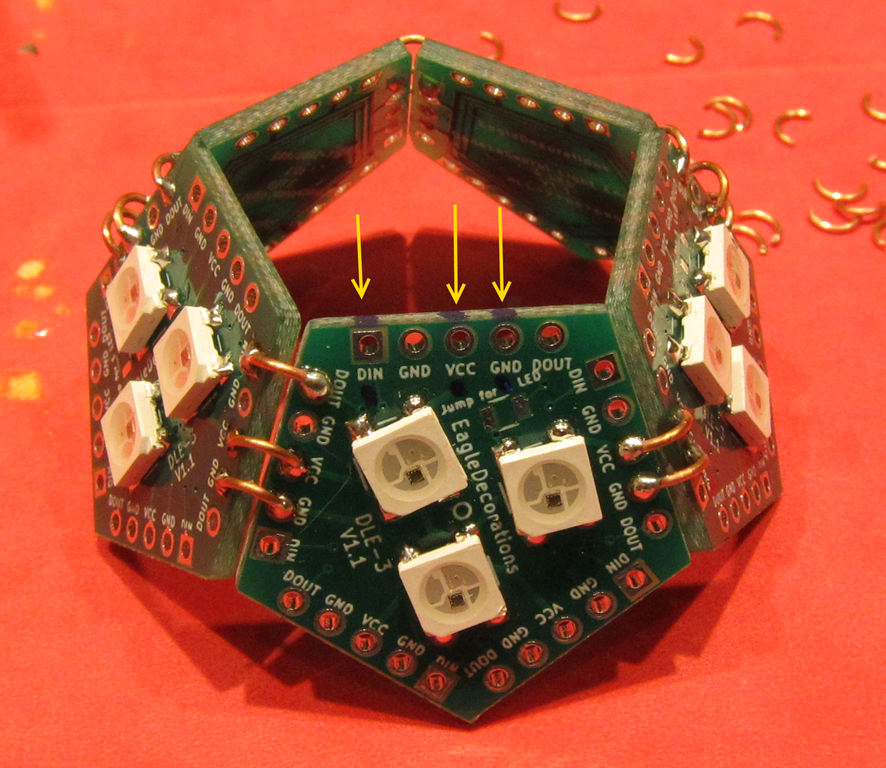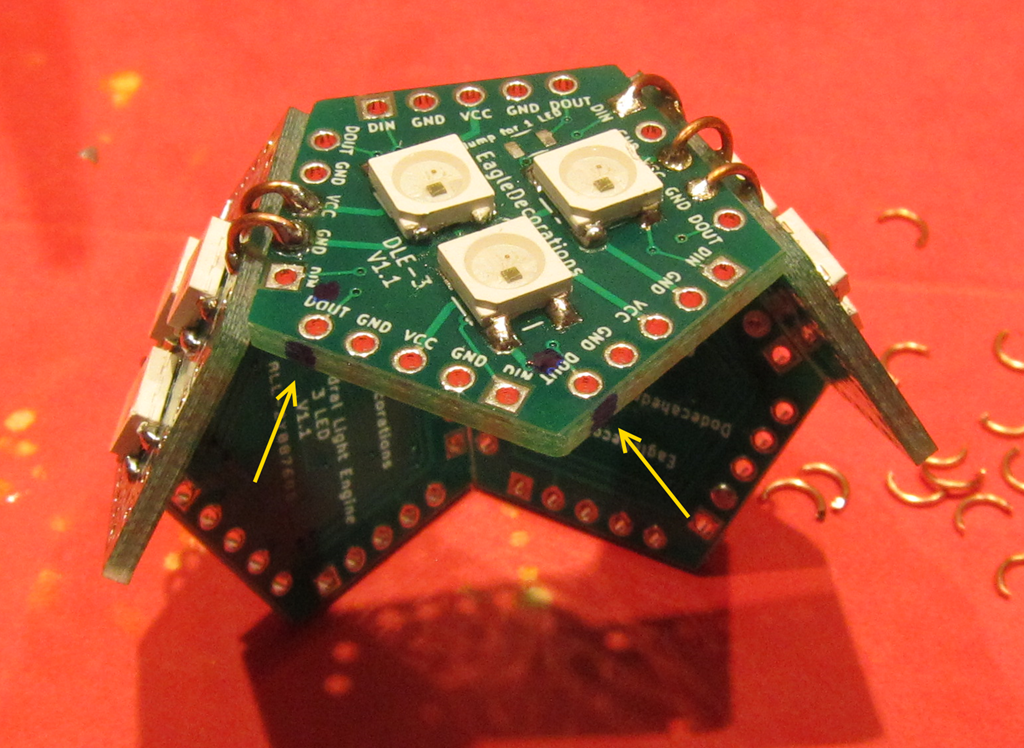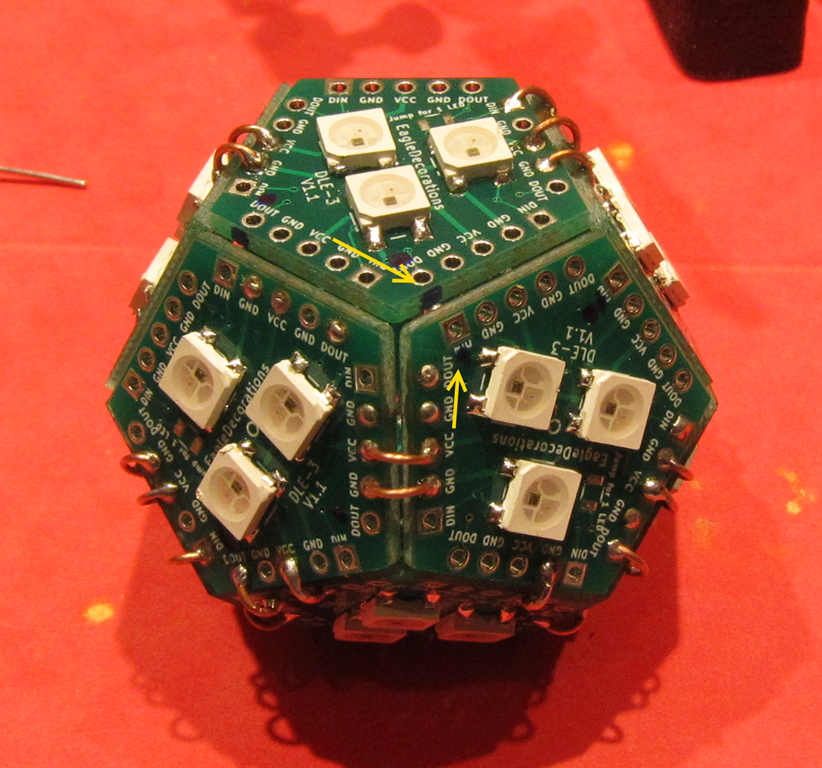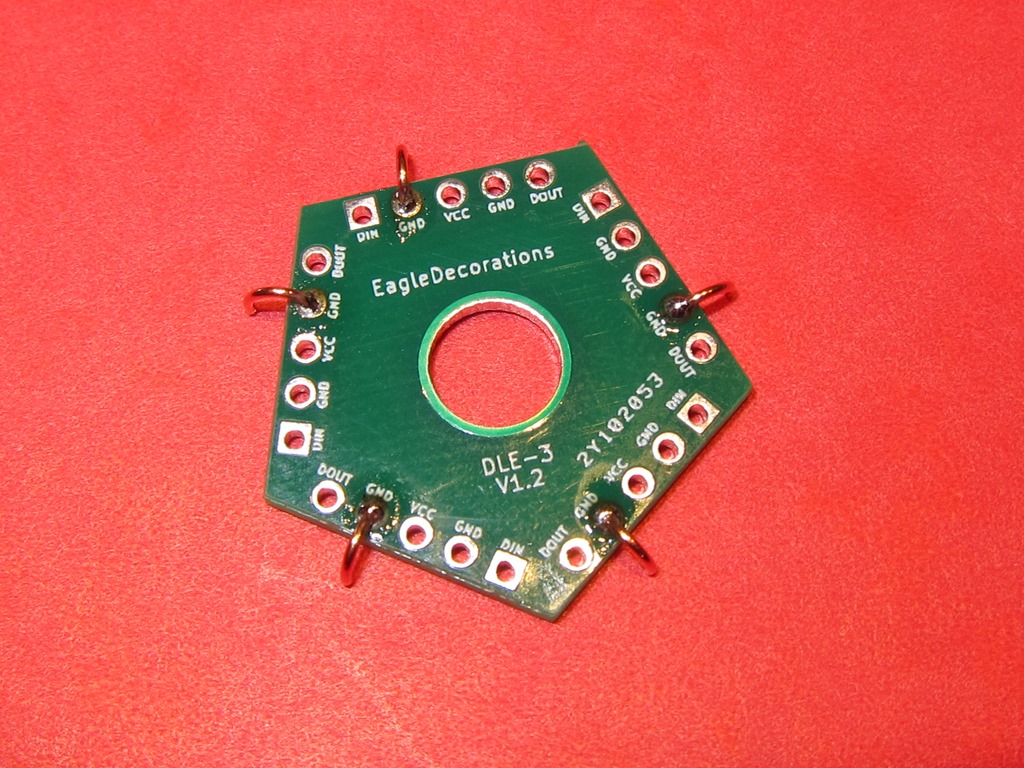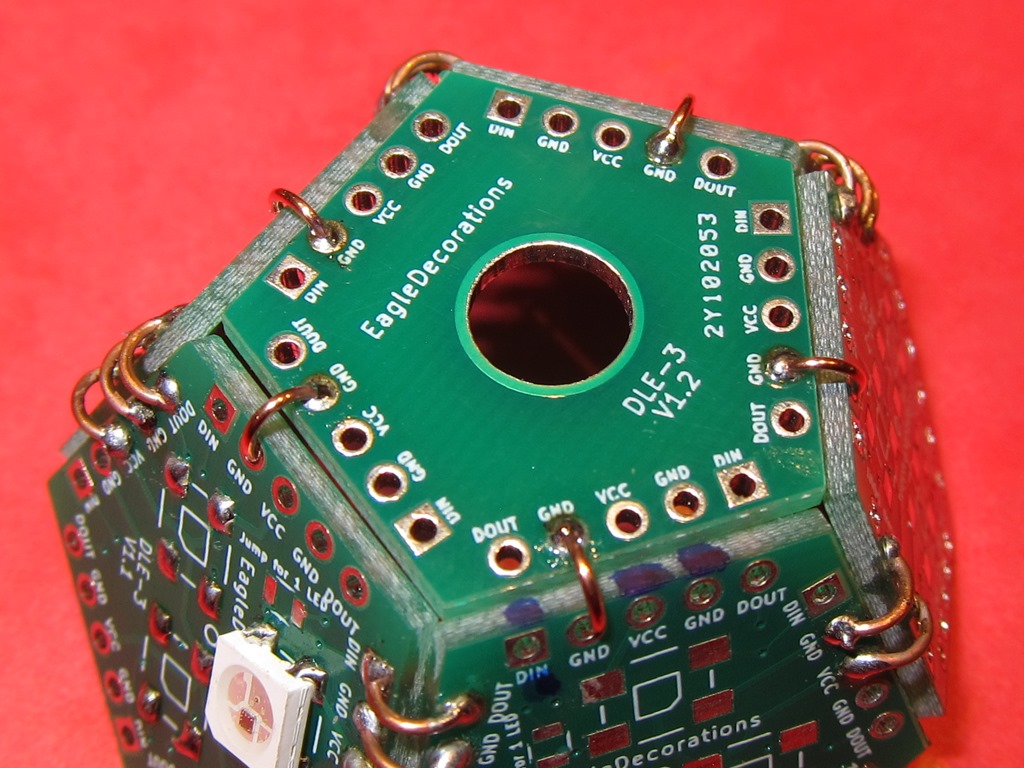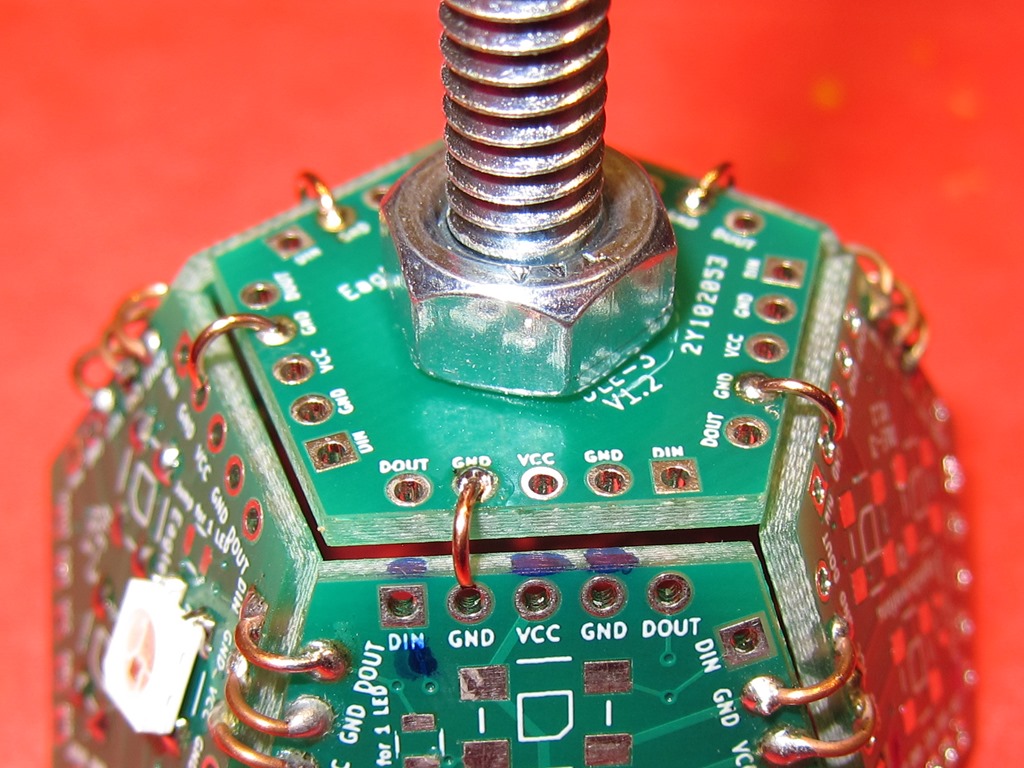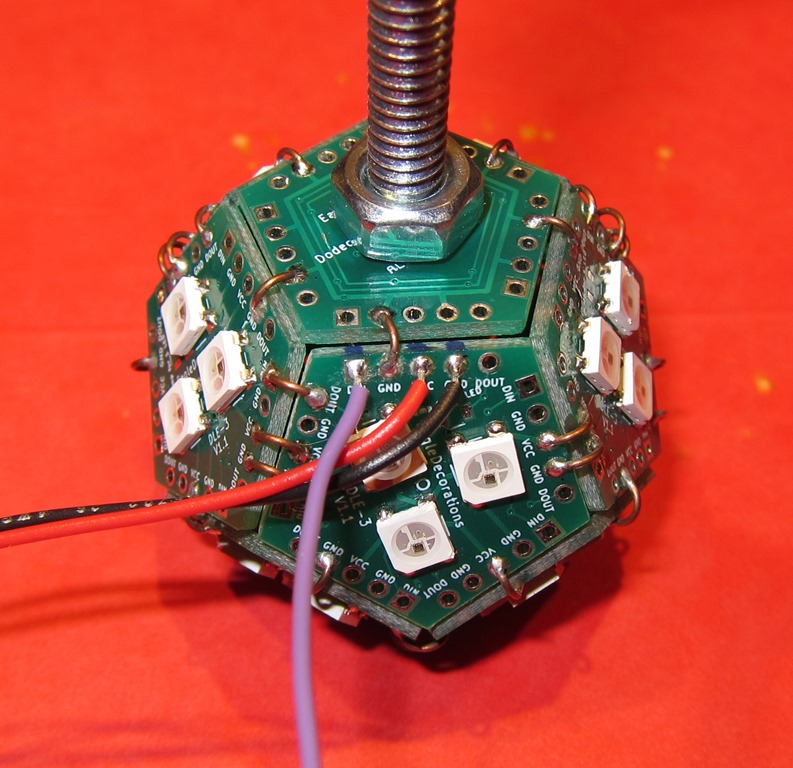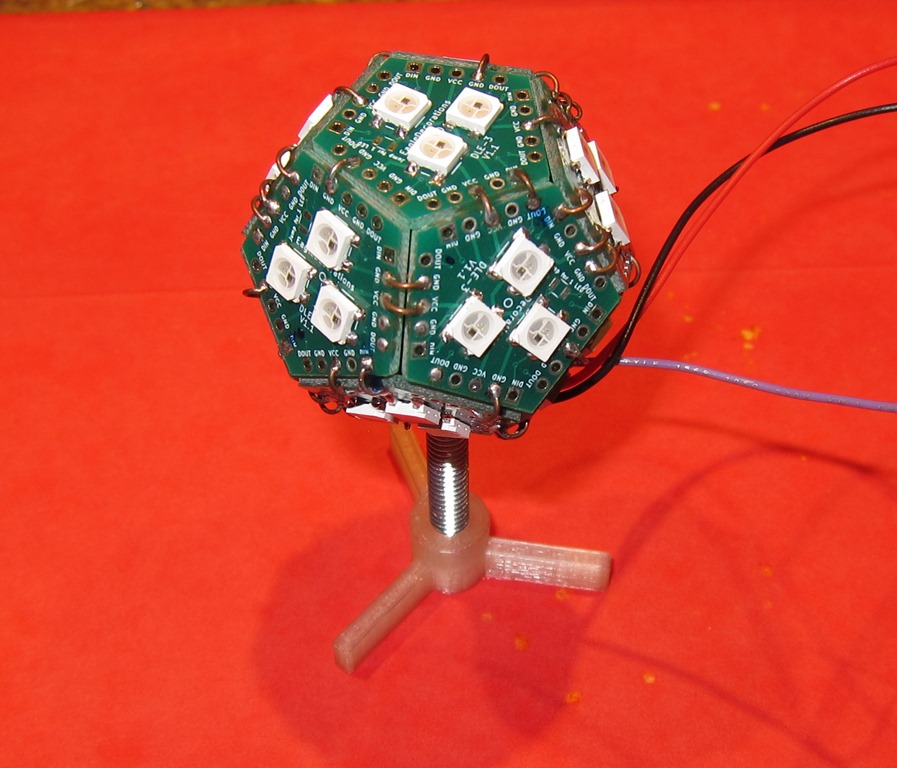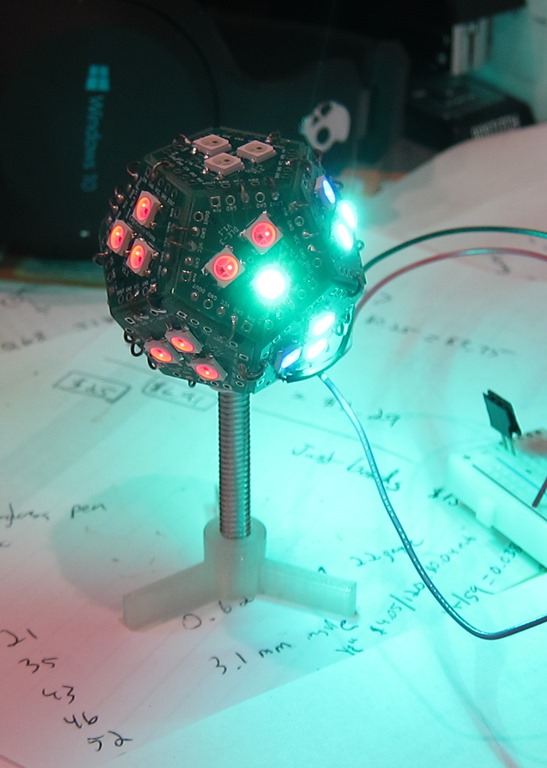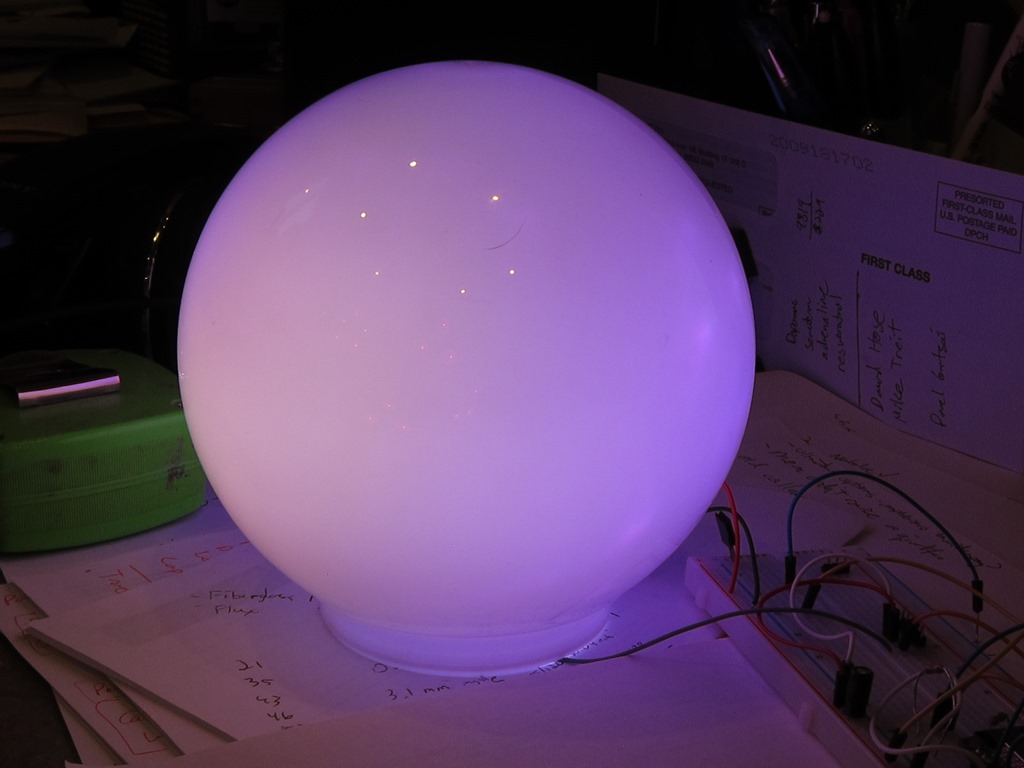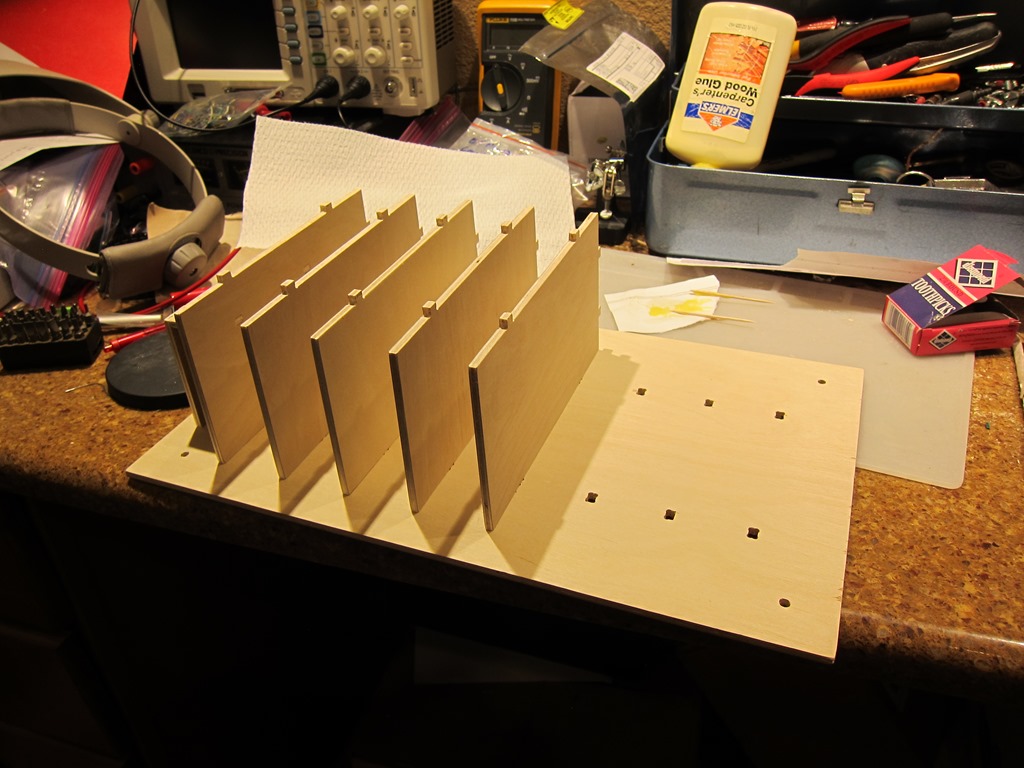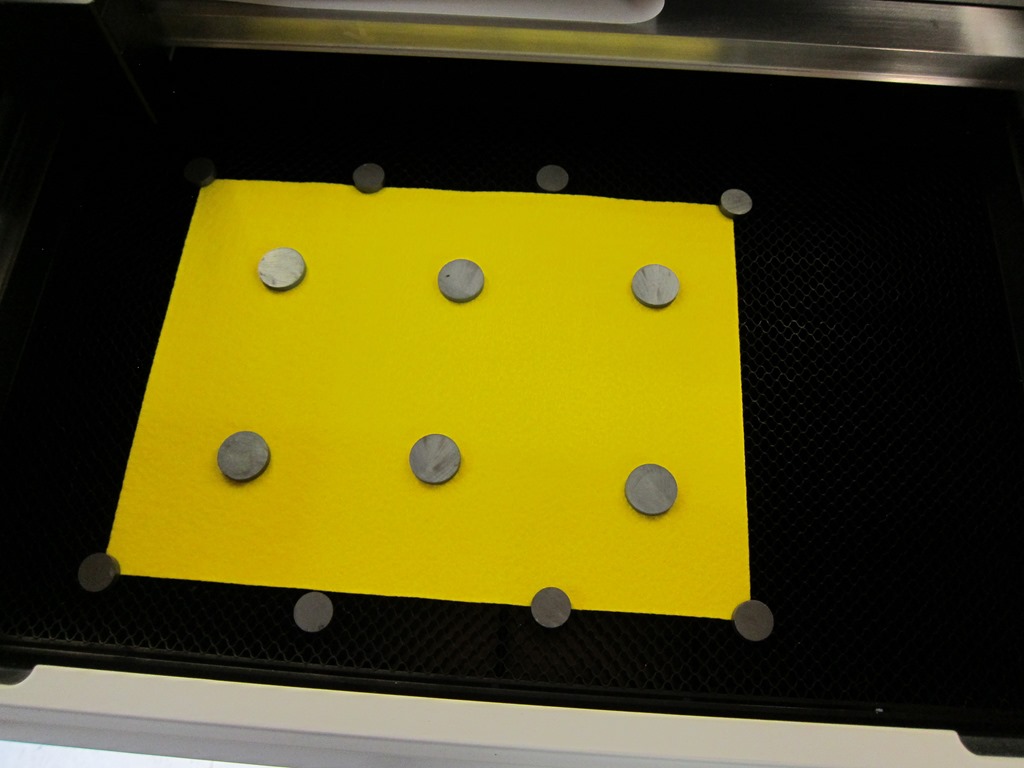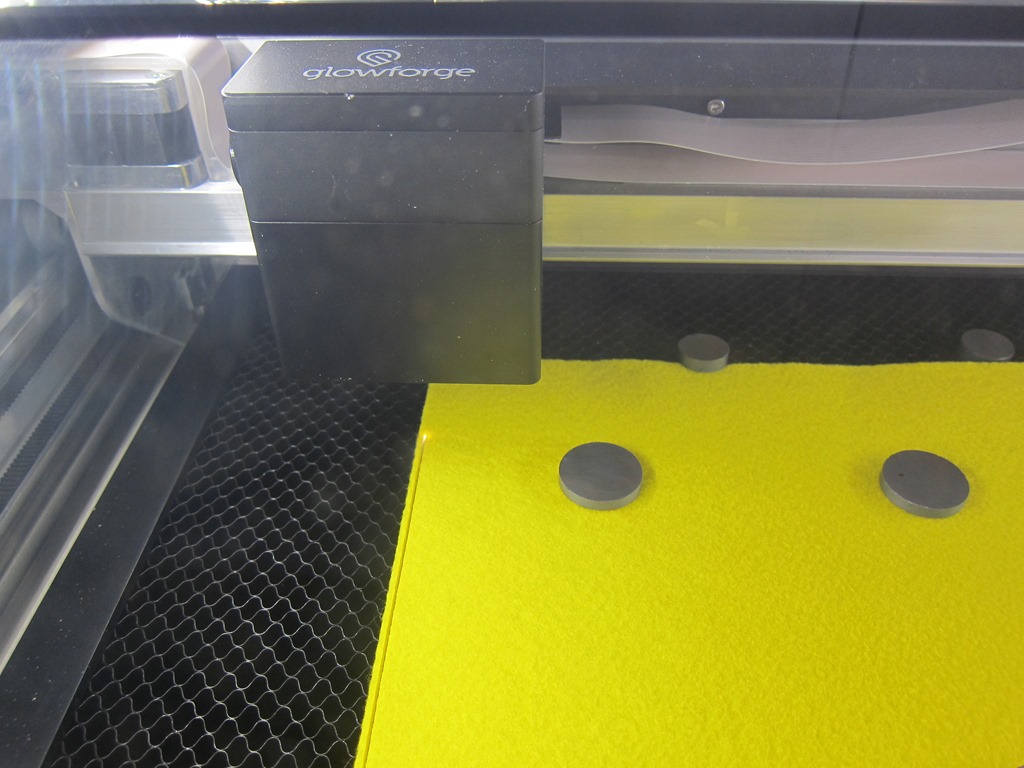Before or after you read this, I recommend watching the Relive video of the ride. Hell, you should probably do that instead of reading this…

I have done 7 hills more than any other organized ride. Way more than any other ride; I think I have ridden nearly every year since 2005.
As I got ready for yet another trip around Kirkland and points nearby, I was thinking about why I like this ride so much. And I think it’s a number of things:
Those were good enough reasons in the early days, but early in this decade I added a new reason; my mother passed away early in the morning before a 7 hills ride after a long illness. I’ve found that when I’m in my “long ride” mental state, I can spend a little time remembering her and somehow it just works well.
In 2017 I skipped 7 hills; I’m going to claim that it was weather-related, but I was in the middle of transitioning from a carb-fueled athlete to a fat-fueled athlete and not in great shape. I now have near a year of a different diet under my more-loosely-fitting belt, and I’ve been able to be more consistent in my training this spring. I’ve also been trying to make my easy rides easier and my harder rides harder.
How will 2018 fare? My tentative plan for the upcoming months is to do a century (was going to be Flying Wheels but I have a conflict so it will probably be a solo one), Tour de Blast (which did not go well last year), DORMAR (a self-supported backwards RAMROD), Sufferin’ Summits, and then probably Passport 2 Pain in September. That’s a lot of rides, and I’m hoping my fitness coming into the season is good.
Planning
I signed up for the metric. And… well, the night before I pulled a neglected bag of cheez-its and a honey stinger waffle out of my old carb-fueled bike food store and set them on the counter. I don’t eat this stuff at all in my normal diet any more, but as I mentioned, I have some long rides planned, and while I can do 45 miles without food, I don’t think I can do 150. Which means I need to experiment a bit with light carb replacement during rides.
The morning of
I wake up at 5:30 to the sound of the birds outside, and quietly get dressed. Then it’s out to the kitchen to… well, not to do much of anything. I’d normally eat bacon and eggs but they take a long time to digest, which requires a lot of blood supply, which means less blood for your muscles. So, I sit around, do a bit of stretching, and try to figure out what to wear. I will be wearing my limited edition Sufferin’ Summits Jersey, that is for sure.
The forecast is annoying. There is little chance for rain – which is great – but the starting forecast is for 55 at the start and maybe 63 at the finish. Which puts me in a quandry; above 60 I don’t need any covering for my arms or legs – maybe just a vest to wear at the start – while at 50 degrees I need arm and leg warmers. The expected temps are precisely at the transition between the two, which makes it maddening. I throw on arm warmers and leg warmers, get all the rest of my stuff together, and head out and load the car.
Well, that’s not quite true; I’m not going to do this ride totally fasted. I mix up 2 scoops of Superstarch – a cool time-release glucose source – with a half a scoop of Endurox to make it slightly more palatable in a glass of water and drink it down. That will support my glycogen reserves during the ride but won’t provide a quick enough does of glucose to bump my insulin up and interfere with fat metabolism.
The ride
The start is pretty much like any start. I ditched my leg warmers due to the peer pressure of all the cyclists riding past me without them and had to make a trip back to the car to retrieve a forgotten water bottle.
I generally only ride with people on this ride who I happen to meet during the ride, but my friend Mike is there and we start together, taking a quick detour to make sure that we ride through the inflatable “Start” arch, because if you don’t the ride doesn’t count. We ride along and talk as we make our way up Market (hill #1) and Juanita (hill #2), and then turn to descend down Holmes point road. This is a really fun descent normally, made a lot less fun this time by a lot of riders and car traffic, so we settle for a safe yet far less exuberant trip down. Which brings us to the base of hill #3, Seminary road.
This is a decently hard climb at 414’ and a max gradient of 13% or so. I send Mike off ahead and tell him not to wait because he’s a much faster climber than me, and settle in. This is the hill where first-time participants realize that maybe this ride is a bit harder than they expected, so there are a lot of people riding pretty slowly. My legs feel good and I’m climbing at around 250 watts, a decent pace for me. I pass a lot of people and get passed by a few, and I hit the top faster than I expect. Seemed easy. A short break to take off my jacket and a quick descent and portage to the next hill.
Norway hill is a nice little climb; a bit of undulation to keep it interesting and about as long but not quite as steep as seminary. I ride kindof conservative but there’s a group of 4 behind me that I don’t want to catch me, so I put out a bit more power in the top half, including a short section at over 300 watts. My legs feel pretty good, and I ate a few cheez-its on the way up that are sitting pretty well.
We now get into what I think is the worst part of the ride. Part of that is just the geography; we need to get from Norway (hill #4) to Winery (hill #6), and there aren’t a lot of great route options. They also need to fit in a food stop in a parking lot near the hospital. I stop long enough for a nature break and to grab a small Clif bar (barette?), blueberry something something flavor.
I haven’t talked about hill #5 because it doesn’t really exist; there’s a little climbing before the rest stop, and little climbing there, and that’s what we call hill #5. They used to use a slightly different route that had a slightly more defined hill, but even then it wasn’t much of a hill.
We’re heading north now, we have a nice descent down brickyard road that is slightly marred by too many cyclists, and then curl back south on a mostly flat portion of the ride through the Woodinville winery district. People try to fly on this section for some unknown reason and I get passed by a few, but its far better to rest the legs a bit because of what is coming up. I finally arrive at the base of hill #6, which if you were paying attention you already know is Winery Hill. At only 307’ of total elevation gain, it’s not a particularly long hill, but it is a nasty hill, with a 17-18% pitch at the beginning, and some slightly-less-nasty pitches later on. Kindof a set of stairsteps.
I arrive near the back of a group of 25 riders or so, and start climbing. My legs feel good, so I ratchet up the effort and am climbing at about 500 watts through the steep section. As I’m picking my way through a clot of riders, some smartass in the group says, “remember, you paid to do this”.
Okay, so, you might be able to guess who the smartass is…
The hills flattens for a bit and I catch by breath, go hard up the second steep section, and then hard up the third steep section, and then try to maintain a decent pace up the long steady section, and I’m at the top, riding hard and turning left past the bagpiper towards the next part of the ride.
Wait, the bagpiper?
Yes, 7 hills has a bagpiper who stands at the top of Winery hill and plays. It’s another reason I really like this ride.
A later check of my data shows that I cut 17 seconds off of my PR for Winery Hill, which makes me feel pretty good. I am even happier to note that I share 527th place on the climb with my friend Kent, who is a way better climber than I am.
I make a quick stop at the next rest stop to top off my water and eat approximately 1/8th of the clif bar.
Decision point…
After you descend back down into the Sammamish River valley – the one you just climbed out of – you reach a decision point. You can go straight, do one final hill, and be done. Or you can turn left onto the metric century route.
I turn left, and we head across to to the east side of the river valley and start up what I call “the 116th surprise”. It’s only about 50’ of elevation gain, but it makes up for it by being in the 15-16% range. Surprise. That makes me happy because a number of my routes features surprises, and the cyclists who ride with me always expression their appreciation. My unexpectedly strong legs carry me past another clot of riders and I turn off to finish the rest of the climb up education hill. Or partway up it.
I feel a special bit of ownership around this part of the route. The route we used to do involved a descent down a 15% + hill that ended at a stoplight on a fast arterial. A few years ago it was a bit wet when we did that descent and the combination of wet brakes and a little sand at the bottom made it more terrifying than usual. I suggested an alternate route to the organizers, and we’ve used that route since.
Next up is Novelty Hill which at 515’ is the biggest elevation hill we will climb today, which I guess is a bit novel. Beyond that, it’s not particularly steep (10-11% tops) and has no unique scenery. It does feature lots of vehicular traffic flying by at 45-50 MPH, though to be fair the shoulder is pretty good. I talk with one of the official support riders – the sweep for the century riders – on the way up for a minute or two before deciding to leave him up behind. We’re doing a loop in this section with a stealth hill or two, but it’s mostly boring. I play leapfrog with a couple of guys that I will refer to as “Chris” and “Scott”, because for some reason I am convinced that I actually remembered their names, and we are soon descending back down Novelty Hill.
On the way down we will see a long line of riders ascending the hill, which makes me happy I am not them, but I wish them luck. My attitude towards the ascending riders is considerably more charitable than my attitude was towards the descending riders I saw on my ascent.
We turn off on a chunk of Old Redmond Road that time forgot for hill #9. At 174’ and no more than 8%, it’s a short and easy one. As we’re rolling along “Chris” says, “it looks like we’re riding about the same speed, we might as well ride together” and introduces himself and Scott. We ride together and talk for about 90 seconds before “Chris” says that he needs to slow down for Scott – who is not having a good leg day – and I ride off ahead alone, completing the shortest spontaneous “let’s ride together” segment that I have participated in.
After a quick descent, I am faced with a second trip up Education hill. It’s what I like to refer to as “re-Education Hill” as it’s the second time we climbed the hill. I like to refer to it that way, but it’s pointless to do so because I am all by my lonesome at this point. I can’t see any rabbits on the hill – a “rabbit” being a rider in front to try to catch up with, not the plentiful real rabbits that you hope will stay away from your wheels – so I check my internal store of motivation and find that while the gauge is hovering near “E” and the light is on, there is still a wee bit left, and I call on that to head up the hill to the tune of 220 watts or so. I am getting a bit tired.
At the top, I hit the last rest stop. They specialize in utterly pedestrian turkey and cheese wraps, and I eat about half of one, another 1/8th of the Clif bar, and maybe a few more cheez-its. A volunteer gets me a water refill, I take a quick nature break, and then sit down in a chair. After 30 seconds, I realize that if I sit longer than that, I won’t want to move – as evidenced by the 3 guys in the chairs who haven’t moved since I got there – so it’s back on the bike. I descend back down to where the metric route branched off and get on the main route to the finish.
This part is going to be fun. Partly because it’s hill #14 – and therefore the last one – and partly because I will have plenty of rabbits to chase on the climb, as the classic route riders are on the route for me.
We are climbing the more popular part of Old Redmond Road, and it will take us 391’ up, but even the steep sections aren’t very steep. I go hard up the first pitch and barely make it over the crest without blowing up. The rest is mostly easier, until I finally turn left onto 132nd, and my climbing is done for the day.
In this section the traffic lights break the riders into clumps, and I’m at the front of my clump and therefore have no visible rabbits. Except maybe one I can vaguely see way ahead of me. I ride down a short hill, turn left onto 116th which is mostly downhill with a few false flats, head down Northup which is fully downhill with no false flats, passing a few people, and then we turn onto Lake Washington Blvd for the final run to the finish. There’s a triathlete in front of me that I half-heartedly – for I only have half a heart left – try to catch going up a small little hill, but it doesn’t work, so when we get to Carillon point (yes, there is an actual carillon involved) I throttle back and spin along the waterfront to cool my legs down. Overall I feel pretty good; my legs are tired because I pushed them hard but I feel fairly strong and could keep riding.
Then it’s onto the finish line festival and a somewhat perplexing set of booths, I get my strawberry shortcake (another reason to do the ride), eat the strawberries and whipped cream and a tiny part of the shortbread, and then hop back on the bike to ride back to the car and go find some lunch. Which turns out to be a Qdoba taco salad.
Stats:
| Miles | 61.91 |
| Time | 4:22:55 |
| Up | 4,462’ |
| Work | 2449 kj |
| Speed | 14.1 mph |
That’s a pretty good effort for me, though its a bit slower than I have done in the past.
For the day, I had my two scoops of superstarch (about 200 calories), approximately 27 cheez-its (150 calories) and about 1/4 of a clif bar (50? calories), for a total of 400 calories. Oh, and the wrap, for maybe another 100. That was enough to keep me going strong for the whole 4.5 hours, which means that the majority of the 2450 calories I burned came from fat. My stomach felt great.
No breakfast means I had a calorie deficit for the day of something over 3000 calories, and I’ve been doing my best to eat that back since.